Callback in 30 seconds
Some customers prefer phone calls rather than chats. Connect Callback feature in JivoChat to engage them

Callbacks help close deals
Phone calls and live chat are combined in JivoChat: you can talk to a customer on the phone and send him messages or documents via chat at the same time. Mix these channels to raise the conversion of site visitors into customers
JivoChat can tell you who's on the phone.
Information about
the caller is shown automatically during the call: his city, the source he came from, what pages of your website he is currently viewing

Callback or live chat? Don't choose one thing, take it all
Live chat is convenient for delicate customer support,
instant callback — for active completion of the deal.
We have combined both solutions in JivoChat so you can use
the perfect tool for different situations.
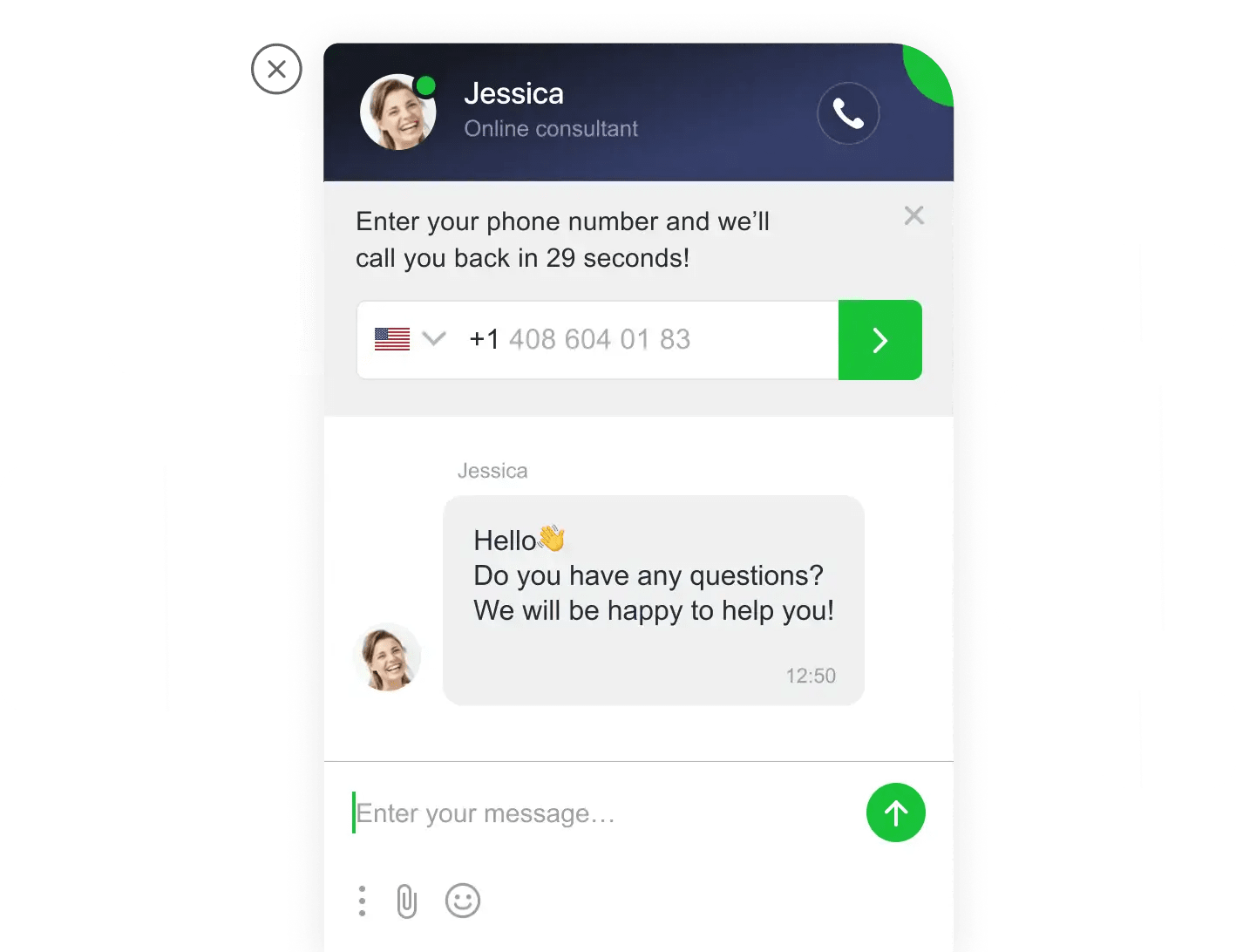
Take calls wherever it is convenient
Make and receive calls in the JivoChat app
To a SIP phone connected to your IP PBX
Redirect calls to your mobile phone if you are out of the office
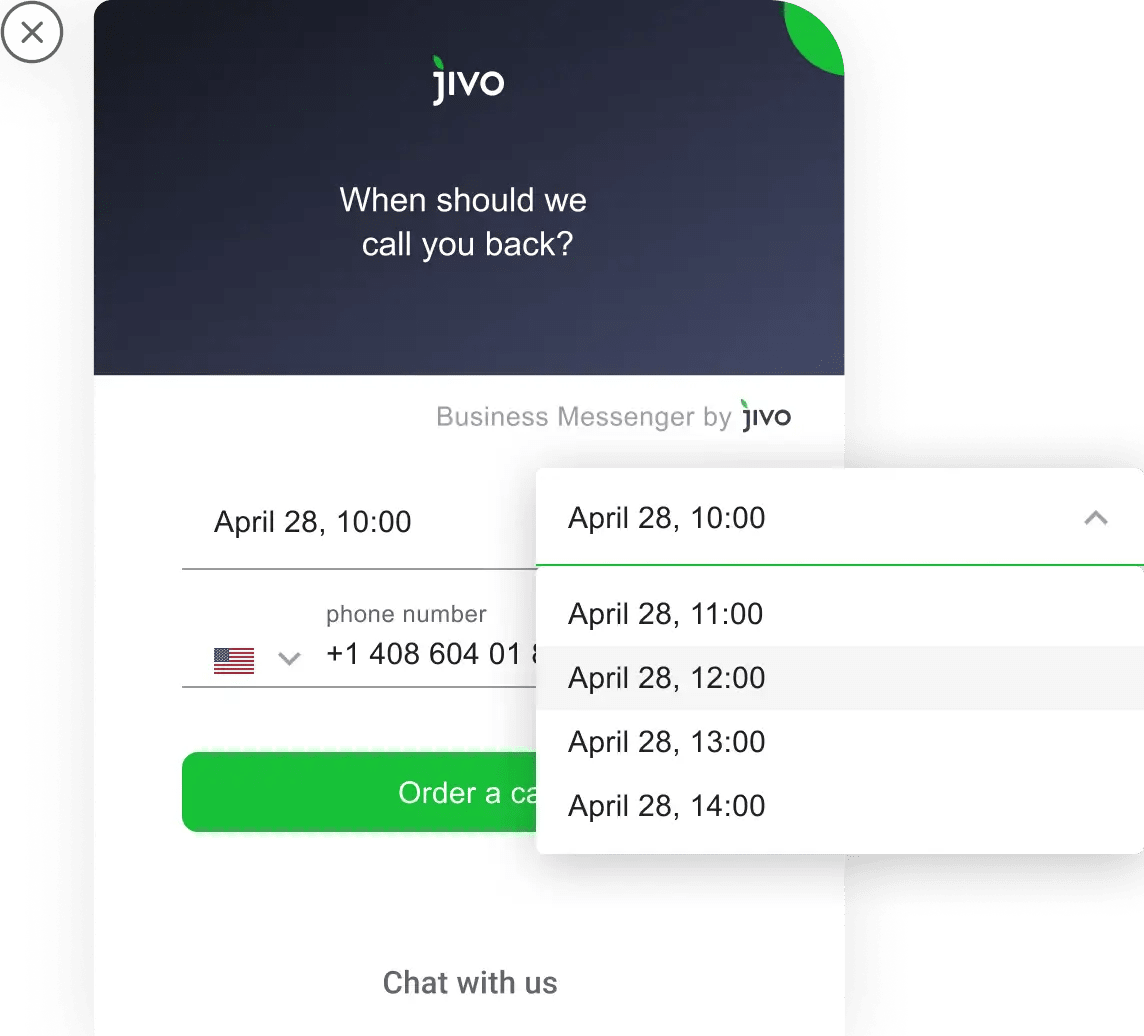
JivoChat is generating leads 24/7
The callback works even when the agents are busy or offline.
JivoChat will invite the customer to choose a convenient time for a callback.
Double sales from the mobile version of the site
In 2021, the share of mobile traffic has reached 83%
— so customers order calls from mobile devices
more often
— with a callback feature, shopping in the mobile version of your site will become even more convenient
Calls to US
2¢
Calls to UK
1¢
Calls to Canada
1¢
Still have questions?
How does a Callback work?
First, the client enters their phone number in the Callback window. JivoChat simultaneously calls all active support agents who are able to receive the call. The first support agent to pick up the phone is connected with the client. Usually, it takes about 20 seconds for the whole process to be initiated. After the agent has been connected with the client, they have the option to simultaneously have an in-chat conversation as well.
How do I set up Callback technology on my website?
If you already use JivoChat on your website, just turn on "Callback" in the app. If JivoChat is not installed on your website, sign up for free and install the code according to the instructions.
Can I set up the conditions for when and how I want my Callback option to be displayed?
The Callback function itself works 24/7. However, if you want a little bit of flexibility of when the callback proactive widget is displayed on your site, you can control these settings. You can easily optimize depending on how many views the page gets, the average amount of time spent on the page, and more.
How will the agent know that there is a call from the website?
After picking up the handset and before connecting to the customer, the support agent will hear a voice notification that he/she accepted the call from the website. When the call is received, the JivoChat application will automatically open on the agent's computer and they will see detailed information about who is calling. For example: how the visitor found the page, what city they are from, and what page they are currently viewing.
How many agents can receive calls simultaneously?
You can add any number of agents to receive incoming calls, however, simultaneous dialing will be done for no more than 9 numbers. If you assign more than 9 agents to receive calls for a website, then each call received will be sent to a random selection of 9 registered numbers and these ones will be dialed.
Which countries does this service work in?
Callback works all over the world. :)
How is a Callback charged?
Calls are charged per minute. The number of calls is not considered. To start using the Callback feature, recharge your account for $10 USD. You can pay in your local currency if you want to, but the money will be charged in US dollars, using the exchange rate of your bank. Forwards to a landline and mobile phones are charged separately.
Are calls charged separately?
Yes, the Callback feature is only available and charged separately via JivoChat Pro. You can top-up the balance of calls and purchase an extended JivoChat Pro license on the Pricing page.
What can I do if I receive unwanted phone calls?
You can block trolls by phone number and by IP-address. In order to do that, just open the "troll" call in the log and click the "block" button.
Where can I find the call log?
You can find the call log in the "Archive" section of the app. You can filter out calls in the general list by selecting "All Calls" in the filter list.
How do I combine Proactive Invitations with Callback?
Live chat is best suited for accompanying the client on the website and as an unobtrusive assistant in making purchases. A Callback phone conversation is best suited for actively closing deals. We recommend setting up chats and calls so that during the exploration of your website, a chat invitation is displayed, but the Callback proposal appears only when a visitor is close to making a purchase (for example: moving goods to their cart or switching to the shopping cart view), or when there are signs of leaving the website (for example, if the mouse pointer crosses the top of the screen after viewing multiple pages).